Open your Reboo. On the Project page > click on “Change Password” on the right bottom corner of the page

After that just write a new password...
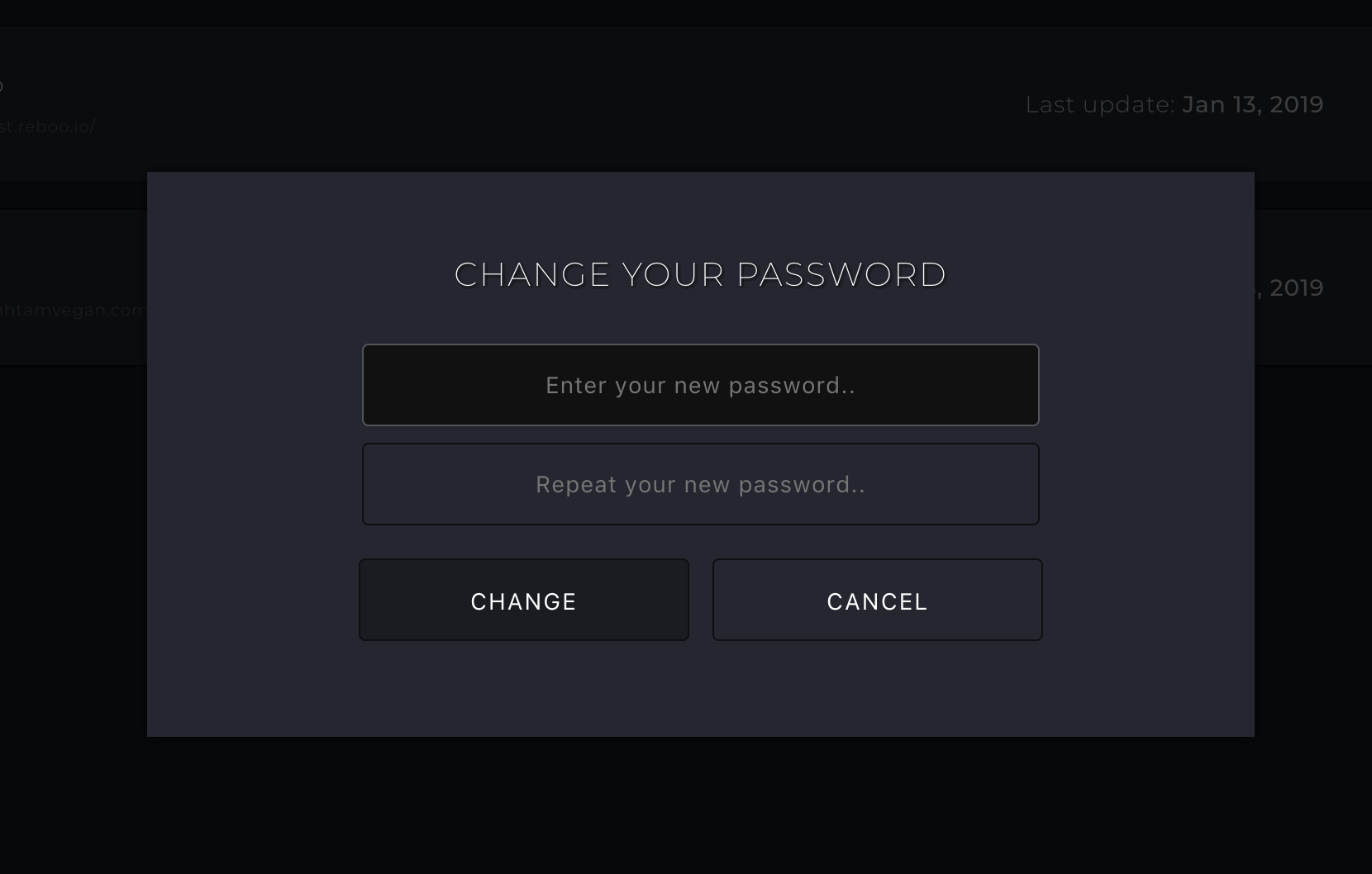
Modified on: Tue, 15 Jan, 2019 at 4:51 PM
Open your Reboo. On the Project page > click on “Change Password” on the right bottom corner of the page

After that just write a new password...
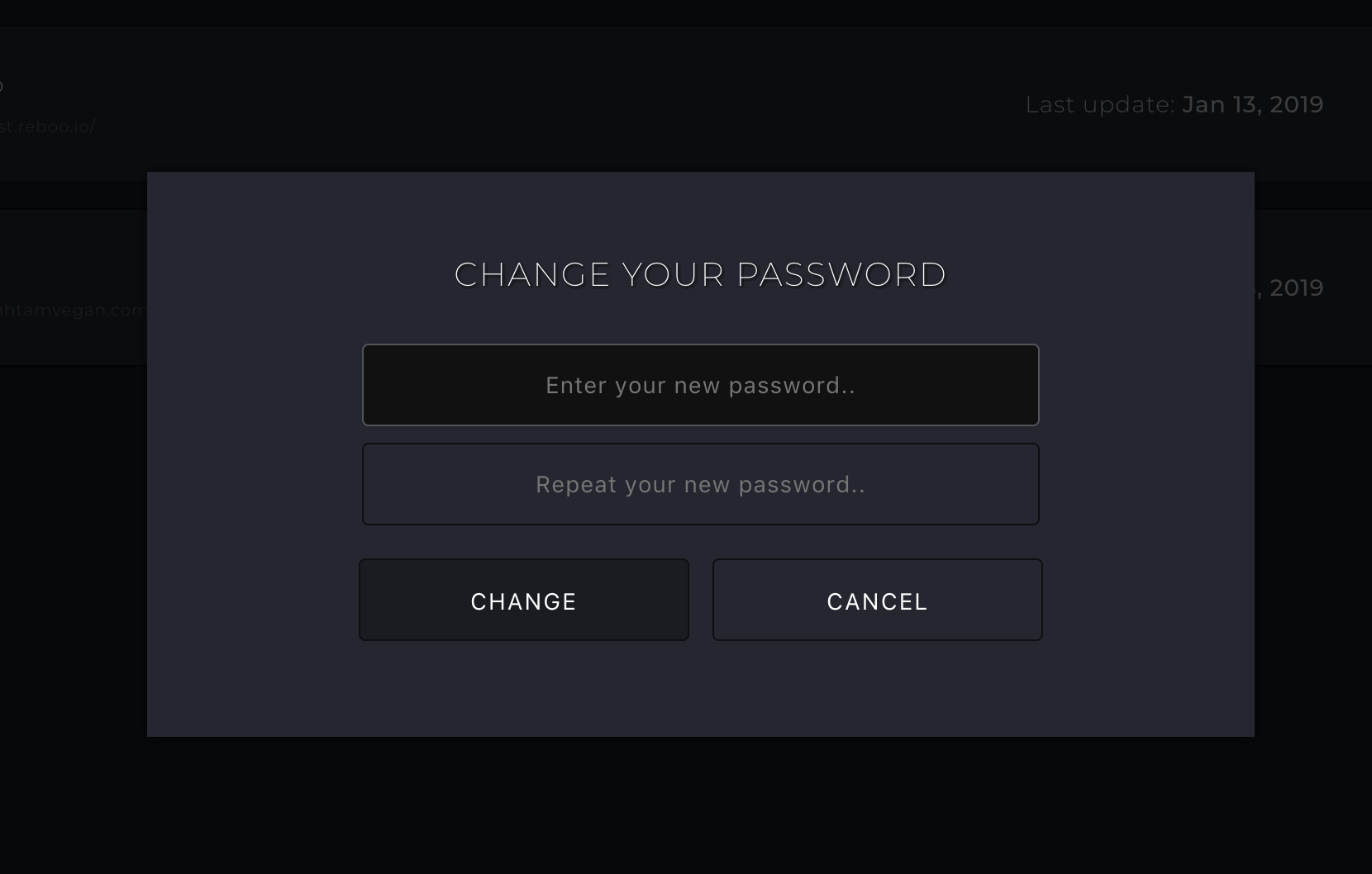
Did you find it helpful? Yes No
Send feedback